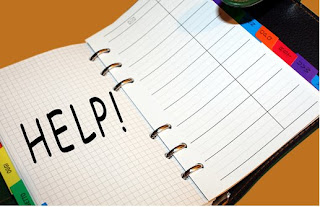
Hello our ‘dear’ S&SB Bakers :0)
I have a huge favour to ask you if you are using Wordpress for blogging. One of our latest members is seeking advice on how to upload and post Sweet & Simple Bakes Monthly Baking Badge to their site. I'm somewhat out of the loop on this as I have only used Blogger and I’m not sure if it is the same principal in Wordpress.
Please could you advise here in the comments section of this post, I’d be most grateful. Rosie x
***************************************************
EDIT- Myspicykitchen has kindly sent the code via email for Wordpress - thank you. I am unable to put the code in this post however, if you email us at (sweet2simple[at]googlemail[dot]com) we will galdly forward the code onto you :0)
Best wishes Rosie x
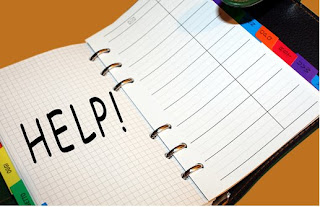








10 comments:
Rosie,
this is the code i used. My S&S Bakes logo is the link to S&S bakes home page. If you click on the image, it will take you to the home page of S&S bakes. Also, I have S&S logo on flickr.
Actually, rosie I am unable to post the html code here. I can email it to you.
THANK you for bringing this up. All I can get is a picture. I have been able to get other sites on my side bar but I had the code, what I am calling a code, to use. Without that, I don't see how it can be done.
On Blogger, can anyone copy the badge and take it over from there. If no, what do you do?
Maybe, I can apply the way you do it to Word Press.
Thanks for the help I hope I am going to get.
Chaya
emailed you the code.
Hhmm. Definitely can't help with that one! I'm a technological moron.
Hi Chaya (comfycook)
With blogger you select Add and Arrange Page Elements – Add a Gadget – select - picture put link URL and select image upload from computer and save. It will appear in the blogs side bar.
One of our S&SB bakers Myspicykitchen has emailed us with the code and I am unable to post the code in this post. If you contact us by email: sweet2simple[at]googlemail[dot]com
I will forward the code onto you :0)
Best wishes Rosie x
@comyfood
I am not sure what exactly your question is? I visited you blog and you do have logos/images/badges on your side bar. When you click on the logos/images/badges, it takes you to a website. You made your images a link, so that when click on it, it takes you to the respective website.
You can use the same code here too. All you need to do is replace the website url with S&S Bakes URL and replace the url of the image (location of the image) with S&S bakes badge location.
There are two ways to get the location of the badge.
1. One is from the S&S B blog. If you right click on the image, you will be given various options and one of them is "Copy Image Address". URL is,
http://3.bp.blogspot.com/_BO70USB1trs/ScJEMEMyS-I/AAAAAAAAAkc/eu9V6KM2fHY/S150/S%26SB_Baking_Event.JPG
2. Other way of doing it is, download the image/badge to your computer. I am sure you know how to do this but giving you the instructions anyway.
-- Right click on the image/badge on S&S Bakes and it will show you an option to download the image. Download the image to a folder on your PC or to the desktop.
-- Go to your wordpress blog's dashboard. On the left side, there a tab MEDIA. Click on that. That takes you to your media library. It shows you all the images that you have uploaded to use them on your blog.
-- Right on the top, next to the heading, "Media Library", there is small tab "Add New". Click on that. It takes you to "Upload New Media" page. Click on "Select Files" tab to upload the S&S badge that you saved on your PC, to wordpress media.
-- Once the image is uploaded, it shows you the image, Title, Caption, description and the "File URL". This URL is the location of you badge. Copy that url and click on "Save all Changes".
If you still want the full code, here it is. I don't if it will let me post it here. I had had problems posting it here. I will give it a try again.
(<)img src="put the url of the image here">
Please remove the parenthesis before and after <. Blogger is not letting me post so had to parenthesis
Your a star Myspicykitchen - thank you for helping out :0) I'm sure this will be a huge help for Chaya.
Rosie x
My pleasure Rosie.
ooh, some of the code is not visible. I hope it displays it correct this time.
<a href="http://sweetandsimplebakes.blogspot.com/"> <img src="put the url of the image here"> </a>
JUst found your blog and loved it. Look forward to reading more/
Hi Jacqui, a very warm welcome to S&SB and lovely to *meet* you :0)
Rosie x
Post a Comment